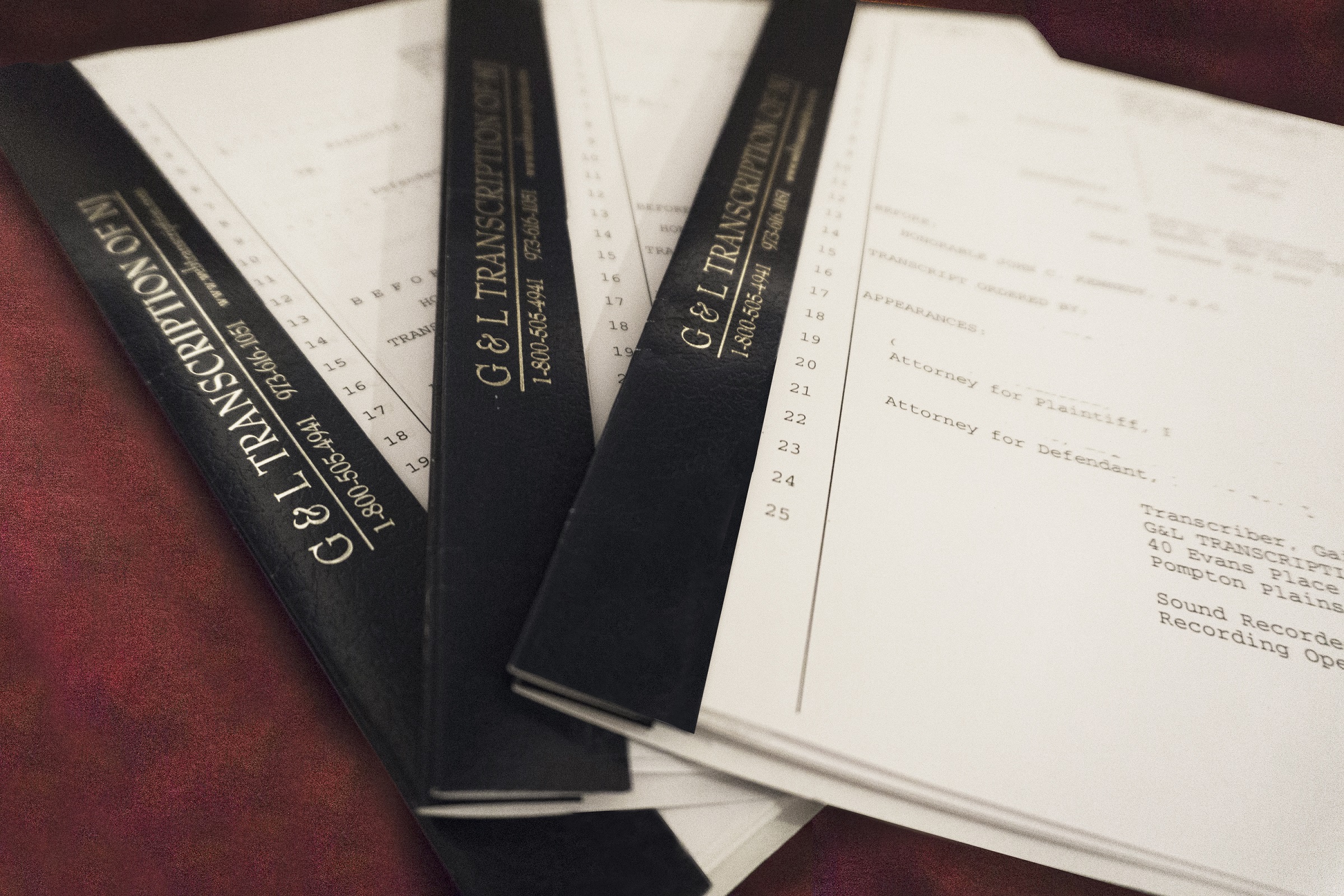Need to order an “Appeal” NJ Superior Court Transcript from G&L Transcripts of NJ?
Then follow these 4 Easy Steps:
- As of January 1, 2018 all attorneys must file all appeals electronically through eCourts Appellate.
https://njcourts.gov/notices/2017/n171219g.pdf - As part of the eCourts submission you must file a transcript request:
- From My Case List click the Edit button next to the appropriate case.
- Select “I am adding Documents” option from the Edit Case popup.
- On the List of Documents page click Add Document button.
- From the Category drop down menu select Appellate Documents.
- From Document Type drop down menu select Transcript Order Form.
- IF you are filing an amended Transcript Request, check the Amended Document box.
- Complete Transcript Request Form Verification page.
- Submit filing.
- *** NOTE: YOU MUST REQUEST THE SERVICES OF G&L TRANSCRIPTION OF NJ ON YOUR TRANSCRIPT ORDER FORM SO THAT THE APPELLATE TRANSCRIPT OFFICE CAN ASSIGN THE JOB AND UPLOAD THE SOUND FILE TO US. ***
- Each Transcript Request requires a deposit in order to begin the transcription. Upon receipt of your order and the sound file from the Appellate Transcript Office we will contact you by email for the amount of the deposit that you will need to submit directly to us. The deposit request will include instructions on how to submit the deposit including payment by credit card directly on this website.